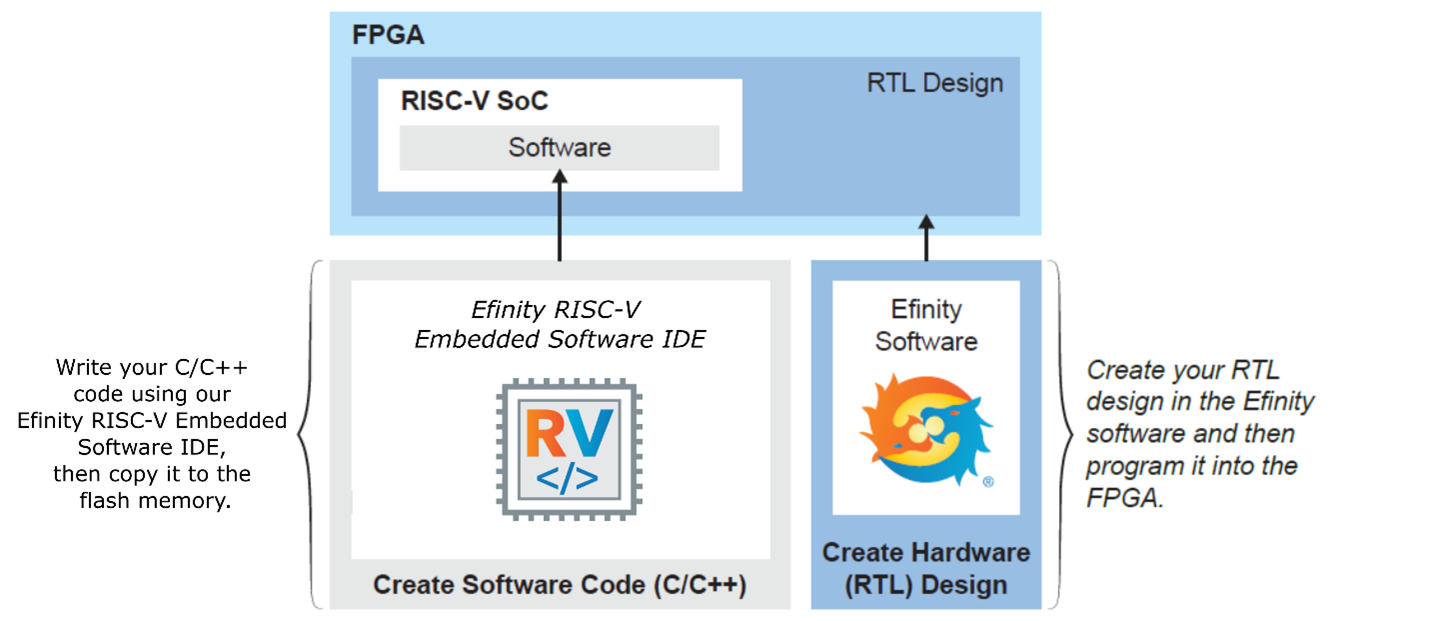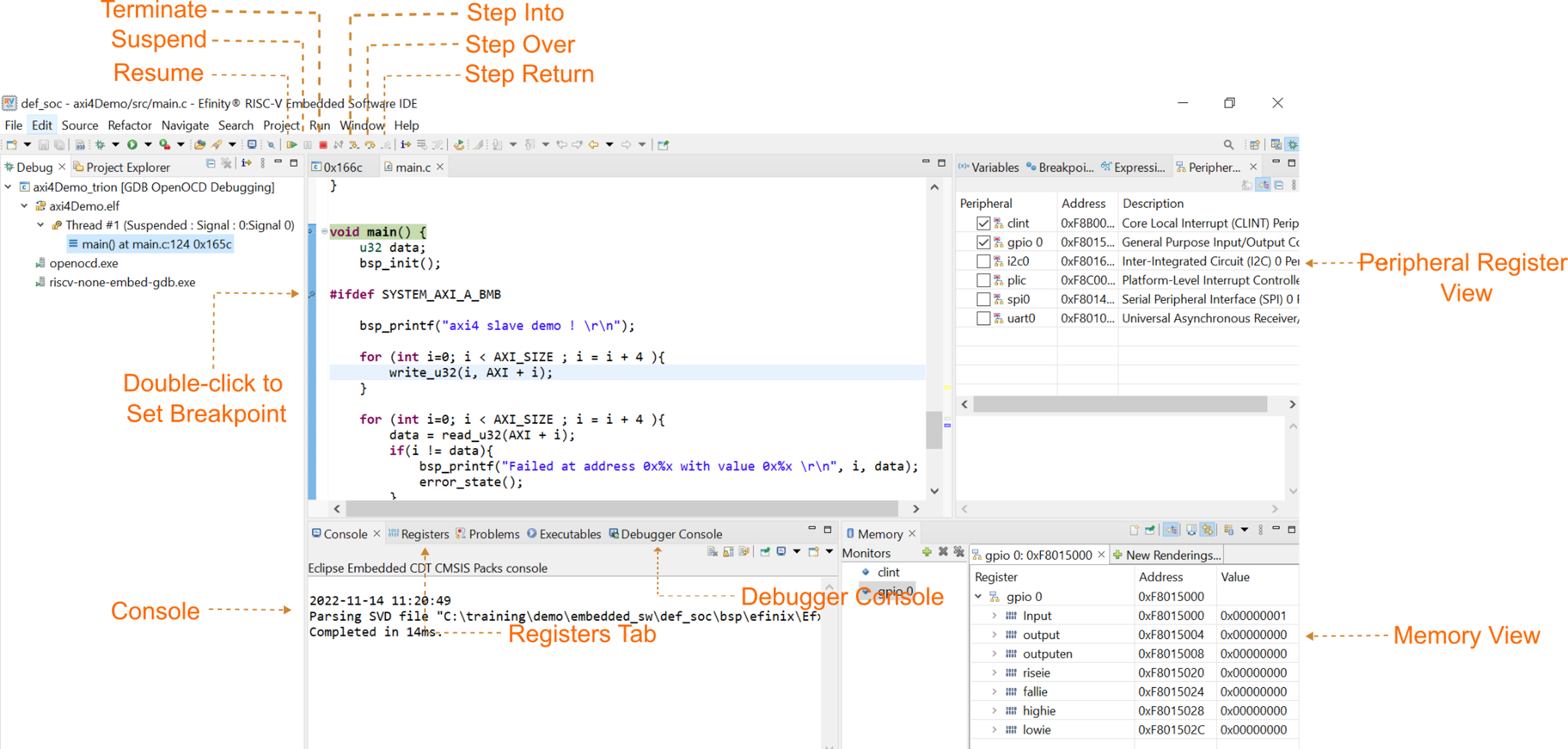The Efinity® RISC-V Embedded Software IDE is an Eclipse-based Integrated Development Environment (IDE) powered by Ashling's RiscFree™ IDE. Sapphire SoC provides a complete and seamless environment for RISC-V C and C++ software development. The new RISC-V IDE improves user experience, functionality, and integration with Efinity® Software.
- Optimized process to import projects
- Eliminates the step to import C/C++ Project Settings
- Ability to import projects by checking on tick boxes
- Automatically load correct C/C++ Project Settings for standalone and FreeRTOS designs
- Flexibility to set the workspace to any directory
- Flexibility to select the Efinity BSP and FreeRTOS Kernel location during new/ import project process